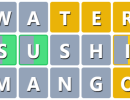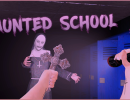Faraway: Puzzle Escape
About: Faraway: Puzzle Escape
Faraway: Puzzle Escape is a mobile game available on both iOS and Android devices. It is a first-person puzzle game where players must solve challenging puzzles in order to progress through levels and unravel the mystery of the game's story. Each level features a stunning 3D scenery as well as a number of ancient ruins that you must explore in order to uncover clues. To find notes left by earlier explorers, search artifacts and crack up ceramics. These scribblings aid in narrating the history of the settlement that once stood here and the remains.
You must go through a number of doors on each level before reaching the ultimate portal. You might need to move levers, solve puzzles, or interact with objects to unlock these doors and move further. Make sure you double-check everything and don't miss a thing! Can you locate every note and solve the mystery of these ancient ruins?

Instructions
Here is a brief guide on how to play Faraway: Puzzle Escape:
Explore the environment - Use touch controls to move around the level and explore the environment. Look for clues and hidden objects that will help you solve puzzles.
Solve puzzles - The game is focused on solving puzzles to progress through levels. The puzzles can be challenging, but there are hints available if you get stuck.
Collect clues - Along the way, you'll find clues and notes that will help you piece together the game's story.
Use inventory items - As you progress through levels, you'll collect items that can be used to solve puzzles. Keep an eye on your inventory and experiment with using different items in different ways.
Enjoy the atmosphere - Faraway: Puzzle Escape has a beautiful and immersive atmosphere that's designed to keep you engaged in the game's world.
Controls:
Use touch controls to move around the environment and interact with objects.
Tap on objects to examine them or collect them.
Use two fingers to zoom in or out on the environment.
Swipe left or right to turn around in the environment.
Use inventory items by tapping on them in your inventory and then tapping on the object you want to use them on.
I hope this guide helps you get started with Faraway: Puzzle Escape. Have fun playing!