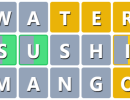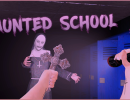911: Cannibal
About: 911: Cannibal
911: Cannibal is a spine-chilling horror game where you have to escape the house of a maniacal cannibal. Playing as a kidnapped teenager, your mission is to find items that help you escape by solving various puzzles, all while covering your tracks to avoid detection. Can you outsmart the cannibal and escape his clutches, or will you be his next victim? Explore the ominous house, uncover notes, and unravel the twisted story of Minnesota's most frightening maniac.
Instructions
Here is a possible control guide for the game:
Movement:
Use the directional pad or arrow keys on your controller or keyboard to move your character around the house.
Interact with objects:
To pick up and interact with objects, approach them and press the "action" button (usually "A" or "X" on a controller, or "E" on a keyboard).
Solve puzzles:
Look for clues and objects that can help you solve puzzles to progress through the game. Some puzzles may require you to combine items or interact with specific objects in the environment.
Avoid detection:
The cannibal is constantly patrolling the house, so you must avoid being seen or heard. Stay hidden in shadows or behind furniture, and move quietly to avoid making noise.
Cover your tracks:
The cannibal is smart and will notice if you move or disturb certain objects. Be sure to cover your tracks by putting things back where you found them or hiding evidence of your presence.
Use your flashlight:
The house is dark and creepy, so use your flashlight to see in the dark and spot clues and objects.
Save your progress:
The game may offer automatic saving at checkpoints or allow manual saving at certain points. Be sure to save your progress regularly so you don't lose your progress.
Pause:
Press the pause button (usually the "Start" or "Esc" button) to pause the game and access the options menu.